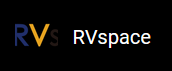编译U-Boot
执行以下步骤,为昉·星光 2编译U-Boot:
-
将U-Boot文件保存到您的目标目录下,如主目录(home directory)下:
cd ~ # home directory
-
下载源代码,以编译U-Boot:
git clone https://github.com/starfive-tech/u-boot.git
-
执行以下命令,切换到代码分支:
cd u-boot git checkout -b JH7110_VisionFive2_devel origin/JH7110_VisionFive2_devel git pull
-
执行以下命令,在U-Boot目录下编译U-Boot:
make <Configuration_File> ARCH=riscv CROSS_COMPILE=riscv64-linux-gnu- make ARCH=riscv CROSS_COMPILE=riscv64-linux-gnu-
提示:<Configuration_File>:在昉·星光 2上,该文件为starfive_visionfive2_defconfig。
结果:编译完成后,在u-boot目录下将生成以下三个文件:
- u-boot.bin
- arch/riscv/dts/starfive_visionfive2.dtb
- spl/u-boot-spl.bin
图 1. 示例输出 - u-boot.bin 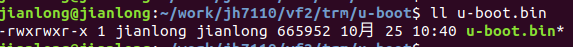
图 2. 示例输出 - visionfive2.dtb 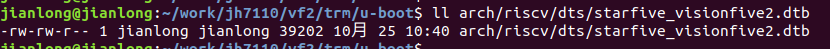
图 3. 示例输出 - u-boot-boot.bin 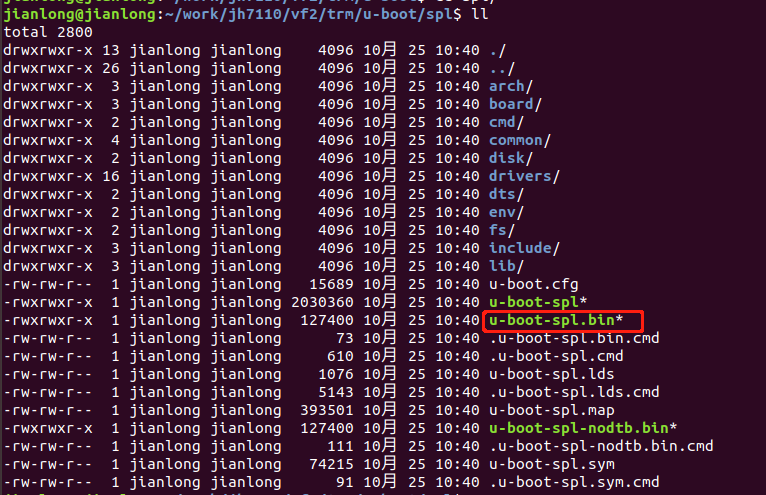 提示:
提示:- starfive_visionfive2.dtb和u-boot.bin都将用于稍后的OpenSBI编译。
- u-boot-spl.bin将用于稍后创建SPL文件。