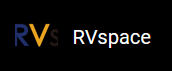如何扩展TF卡的剩余空间?
问题描述
我使用的是64 G的TF卡刷镜像系统,但是在昉·星光单板计算机上编译ffmpeg时提示空间不足。在启动Fedora系统并运行df
-h命令后,我发现/dev/mmclbk0p4上只挂载了12
G的内存,剩余的空间去哪里了?我该如何做才能使用到剩余的空间?
产品型号
昉·惊鸿7100
硬件版本
昉·星光单板计算机
软件版本
Fedora 33
问题原因
Fedora image解压后是12.6 G,当您烧录Fedora系统时,您的TF卡只分配了12.6 G的空间,剩余的空间未分配。
解决方法
您可以在Fedora系统中扩展TF卡的剩余空间。
解决步骤
- 查看当前Fedora系统下的磁盘使用情况,执行以下命令后,您能看到根文件系统挂载在/dev/mmcblk0p4分区:
[riscv@fedora-starfive ~]$ df -h Filesystem Size Used Avail Use% Mounted on devtmpfs 3.5G 0 3.5G 0% /dev tmpfs 3.6G 0 3.6G 0% /dev/shm tmpfs 1.5G 1.2M 1.5G 1% /run /dev/mmcblk0p4 12G 8.3G 2.9G 75% / tmpfs 3.6G 4.0K 3.6G 1% /tmp /dev/mmcblk0p3 458M 130M 314M 30% /boot /dev/mmcblk0p2 122M 4.5M 118M 4% /boot/efi tmpfs 718M 52K 718M 1% /run/user/985 tmpfs 718M 44K 718M 1% /run/user/1000 [riscv@fedora-starfive ~]$ - 执行以下命令,查看到第4分区的起始地址为“1320960”,该地址在后续创建第4分区时会用到。
[riscv@fedora-starfive ~]$ cat /sys/block/mmcblk0/mmcblk0p4/start 1320960 [riscv@fedora-starfive ~]$ - 执行以下命令,以操作TF卡:
[riscv@fedora-starfive ~]$ sudo fdisk /dev/mmcblk0 We trust you have received the usual lecture from the local System Administrator.It usually boils down to these three things: #1) Respect the privacy of others. #2) Think before you type. #3) With great power comes great responsibility. [sudo] password for riscv: #Enter user password Welcome to fdisk (util-linux 2.36.1). Changes will remain in memory only, until you decide to write them. Be careful before using the write command. Command (m for help): d #Delete partition Partition number (2-4, default 4): 4 #Delete partition #4 Partition 4 has been deleted. Command (m for help): n #Create a new partition Partition type p primary (2 primary, 0 extended, 2 free) e extended (container for logical partitions) Select (default p): p # Create primary partition Partition number (1,4, default 1): 4 #Create partition #4 First sector (2048-122138623, default 2048): 1320960 #Enter the starting address of partition #4 Last sector, +/-sectors or +/-size{K,M,G,T,P} (1320960-122138623, default 122138623): #Press "enter" to select default Created a new partition 4 of type 'Linux' and of size 57.6 GiB. Partition #4 contains a ext4 signature. Do you want to remove the signature? [Y]es/[N]o: N #Do not remove the signature Command (m for help): w #Write the above operations to the partition table The partition table has been altered. Syncing disks. [riscv@fedora-starfive ~]$ - 设置完成后,执行以下命令重启系统:
sudo reboot - 重启进入系统后,执行
resize2fs命令来调整ext文件系统的空间大小,系统磁盘才能扩容。[riscv@fedora-starfive ~]$ sudo resize2fs /dev/mmcblk0p4 [sudo] password for riscv: resize2fs 1.45.6 (20-Mar-2020) Filesystem at /dev/mmcblk0p4 is mounted on /; on-line resizing r[ 313.505284] EXT4-fs (mmcblk0p4): resizing filesystem from 2999808 to 15102208 blocks equired old_desc_blocks = 2, new_desc_blocks = 8 [ 315.140090] EXT4-fs (mmcblk0p4): resized filesystem to 15102208 The filesystem on /dev/mmcblk0p4 is now 15102208 (4k) blocks long. [riscv@fedora-starfive ~]$ df -h Filesystem Size Used Avail Use% Mounted on devtmpfs 3.5G 0 3.5G 0% /dev tmpfs 3.6G 0 3.6G 0% /dev/shm tmpfs 1.5G 1.2M 1.5G 1% /run /dev/mmcblk0p4 57G 8.3G 49G 15% / tmpfs 3.6G 4.0K 3.6G 1% /tmp /dev/mmcblk0p3 458M 130M 314M 30% /boot /dev/mmcblk0p2 122M 4.5M 118M 4% /boot/efi tmpfs 718M 52K 718M 1% /run/user/985 tmpfs 718M 44K 718M 1% /run/user/1000 [riscv@fedora-starfive ~]$现在您的根文件系统已经从原来的12 G扩容到57 G了。