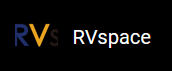为什么我的昉·星光单板计算机会自动重启?
问题描述
我使用TFTP网络启动方式启动昉·星光单板计算机。将image.fit加载到RAM中后,启动的时候,系统运行到starting
kernel时会卡住或者重启。
启动日志如下:
bootloader version:211102-0b86f96
ddr 0x00000000, 1M test
ddr 0x00100000, 2M test
DDR clk 2133M,Version: 211102-d086aee
0 crc flash: 9347484d, crc ddr: 9347484d
crc check PASSED
bootloader.
OpenSBI v1.0
____ _____ ____ _____
/ __ \ / ____| _ \_ _|
| | | |_ __ ___ _ __ | (___ | |_) || |
| | | | '_ \ / _ \ '_ \ \___ \| _ < | |
| |__| | |_) | __/ | | |____) | |_) || |_
\____/| .__/ \___|_| |_|_____/|____/_____|
| |
|_|
fdt_reset_driver_init: gpio-restart init failed, -1001
Platform Name : StarFive VisionFive V1
Platform Features : medeleg
Platform HART Count : 2
Platform IPI Device : aclint-mswi
Platform Timer Device : aclint-mtimer @ 6250000Hz
Platform Console Device : uart8250
Platform HSM Device : ---
Platform Reboot Device : ---
Platform Shutdown Device : ---
Firmware Base : 0x80000000
Firmware Size : 300 KB
Runtime SBI Version : 0.3
Domain0 Name : root
Domain0 Boot HART : 0
Domain0 HARTs : 0*,1*
Domain0 Region00 : 0x0000000002000000-0x000000000200ffff (I)
Domain0 Region01 : 0x0000000080000000-0x000000008007ffff ()
Domain0 Region02 : 0x0000000000000000-0xffffffffffffffff (R,W,X)
Domain0 Next Address : 0x0000000080200000
Domain0 Next Arg1 : 0x0000000082200000
Domain0 Next Mode : S-mode
Domain0 SysReset : yes
Boot HART ID : 0
Boot HART Domain : root
Boot HART ISA : rv64imafdcsux
Boot HART Features : scounteren,mcounteren
Boot HART PMP Count : 16
Boot HART PMP Granularity : 4096
Boot HART PMP Address Bits: 36
Boot HART MHPM Count : 2
Boot HART MIDELEG : 0x0000000000000222
Boot HART MEDELEG : 0x000000000000b109
U-Boot 2022.04-rc2-VisionFive-SDK_v2.3.0-dirty (Apr 09 2022 - 12:35:02 +0800)StarFive
CPU: rv64imafdc
Model: StarFive VisionFive V1
DRAM: 8 GiB
Core: 13 devices, 9 uclasses, devicetree: separate
MMC: mmc@10000000: 0, mmc@10010000: 1
Loading Environment from SPIFlash... cadence_spi spi@11860000: Can't get reset: -524
SF: Detected gd25lq128 with page size 256 Bytes, erase size 4 KiB, total 16 MiB
*** Warning - bad CRC, using default environment
StarFive EEPROM format v1
--------EEPROM INFO--------
Vendor : StarFive Technology Co., Ltd.
Product full SN: VF7100A1-2206-D008E000-0000027B
data version: 0x1
PCB revision: 0x1
BOM revision: A
Ethernet MAC address: 6c:cf:39:00:02:7a
--------EEPROM INFO--------
In: serial@12440000
Out: serial@12440000
Err: serial@12440000
Net: dwmac.10020000
MMC CD is 0x1, force to True.
MMC CD is 0x1, force to True.
Card did not respond to voltage select! : -110
MMC CD is 0x1, force to True.
MMC CD is 0x1, force to True.
Card did not respond to voltage select! : -110
VisionFive #setenv bootfile vmlinuz;setenv fdt_addr_r 0x88000000;setenv fdt_high 0xffffffffffffffff;setenv fdtcontroladdr 0xffffffffffffffff;setenv initrd_high 0xffffffffffffffff;setenv kernel_addr_r 0x84000000;setenv fileaddr a0000000;setenv ipaddr 192.168.92.43;setenv serverip 192.168.92.41
VisionFive #tftpboot ${fileaddr} ${serverip}:image.fit;
Speed: 1000, full duplex
Using dwmac.10020000 device
TFTP from server 192.168.92.41; our IP address is 192.168.92.43
Filename 'image.fit'.
Load address: 0xa0000000
Loading: ################################################## 73.4 MiB
8 MiB/s
done
Bytes transferred = 76924590 (495c6ae hex)
VisionFive #bootm start ${fileaddr};bootm loados ${fileaddr};booti 0x80200000 0x86100000:${filesize} 0x86000000
## Loading kernel from FIT Image at a0000000 ...
Using 'config-1' configuration
Trying 'vmlinux' kernel subimage
Description: vmlinux
Type: Kernel Image
Compression: uncompressed
Data Start: 0xa00000cc
Data Size: 19742208 Bytes = 18.8 MiB
Architecture: RISC-V
OS: Linux
Load Address: 0x80200000
Entry Point: 0x80200000
Verifying Hash Integrity ...OK
## Loading fdt from FIT Image at a0000000 ...
Using 'config-1' configuration
Trying 'fdt' fdt subimage
Description: unavailable
Type: Flat Device Tree
Compression: uncompressed
Data Start: 0xa49544cc
Data Size: 31882 Bytes = 31.1 KiB
Architecture: RISC-V
Load Address: 0x86000000
Hash algo: sha256
Hash value: 067723438c2c5d69c5b01ac02cc181d9f9c06e0ea7b7d02b5124f3b1cfce667c
Verifying Hash Integrity ... sha256+ OK
Loading fdt from 0xa49544cc to 0x86000000
Booting using the fdt blob at 0x86000000
## Loading loadables from FIT Image at a0000000 ...
Trying 'ramdisk' loadables subimage
Description: buildroot initramfs
Type: RAMDisk Image
Compression: uncompressed
Data Start: 0xa12d3f80
Data Size: 57148544 Bytes = 54.5 MiB
Architecture: RISC-V
OS: Linux
Load Address: 0x86100000
Entry Point: unavailable
Hash algo: sha256
Hash value: cdafd465c9e6a41462b9bfd83a039be47a7f962cabcf142d69dac3c1a1b5fd6d
Verifying Hash Integrity ... sha256+ OK
Loading loadables from 0xa12d3f80 to 0x86100000
Loading Kernel Image
## Flattened Device Tree blob at 86000000
Booting using the fdt blob at 0x86000000
Using Device Tree in place at 0000000086000000, end 000000008600ac89
Starting kernel ...
bootloader version:211102-0b86f96
ddr 0x00000000, 1M test
ddr 0x00100000, 2M test
DDR clk 2133M,Version: 211102-d086aee
0 crc flash: 9347484d, crc ddr: 9347484d
crc check PASSED
bootloader.
OpenSBI v1.0
____ _____ ____ _____
/ __ \ / ____| _ \_ _|
| | | |_ __ ___ _ __ | (___ | |_) || |
| | | | '_ \ / _ \ '_ \ \___ \| _ < | |
| |__| | |_) | __/ | | |____) | |_) || |_
\____/| .__/ \___|_| |_|_____/|____/_____|
| |
|_|
fdt_reset_driver_init: gpio-restart init failed, -1001
Platform Name : StarFive VisionFive V1
Platform Features : medeleg
Platform HART Count : 2
Platform IPI Device : aclint-mswi
Platform Timer Device : aclint-mtimer @ 6250000Hz
Platform Console Device : uart8250
Platform HSM Device : ---
Platform Reboot Device : ---
Platform Shutdown Device : ---
Firmware Base : 0x80000000
Firmware Size : 300 KB
Runtime SBI Version : 0.3产品型号
昉·惊鸿7100
硬件版本
昉·星光单板计算机
软件版本
Buildroot (usdk_v2.3.0)
问题原因
电源适配器的功耗不足。
解决方法
请使用5 V/3 A的电源适配器。
解决步骤
-
检查您的开发板的环境变量设置。正确的环境变量为:
setenv bootfile vmlinuz;setenv fdt_addr_r 0x88000000;setenv fdt_high 0xffffffffffffffff; setenv fdtcontroladdr 0xffffffffffffffff;setenv initrd_high 0xffffffffffffffff;setenv kernel_addr_r 0x84000000; setenv fileaddr a0000000;setenv ipaddr 192.168.xxx.xxx;setenv serverip 192.168.xxx.xxx.注: 开发板的IP地址和TFTP服务器的IP地址需要在同一个网段。开发板跟TFTP服务器最好用网线直连,并关闭服务器的防火墙。 -
检查加载的镜像文件和启动参数设置。正确的参数为:
tftpboot ${fileaddr} ${serverip}:image.fit; bootm start ${fileaddr}; bootm loados ${fileaddr}; booti 0x80200000 0x86100000:${filesize} 0x86000000 -
检查给开发板供电的电源适配器是否为5 V/3 A或带快充功能的5 V/2 A。